Email
Microsoft Office Authentication/Verification Errors
Resolve 'Cannot verify user' and sign-in issues across Microsoft Office apps (Outlook, Word, Excel, Teams)
Step-by-Step Instructions
Click a step to expand and view images
1 Open any Microsoft Office app (Outlook, Word, Excel, Teams)
Step 1
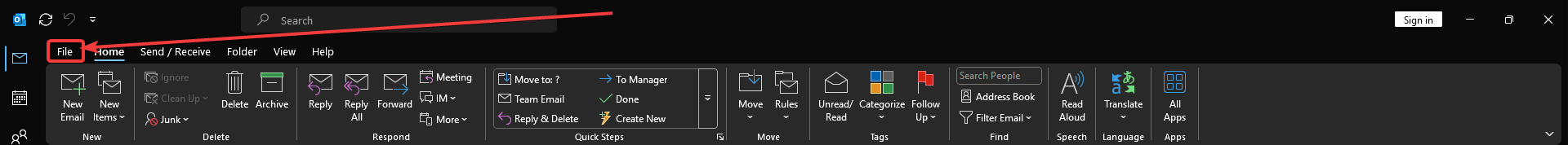
2 Navigate to File > Account (or app Account settings)
Step 2
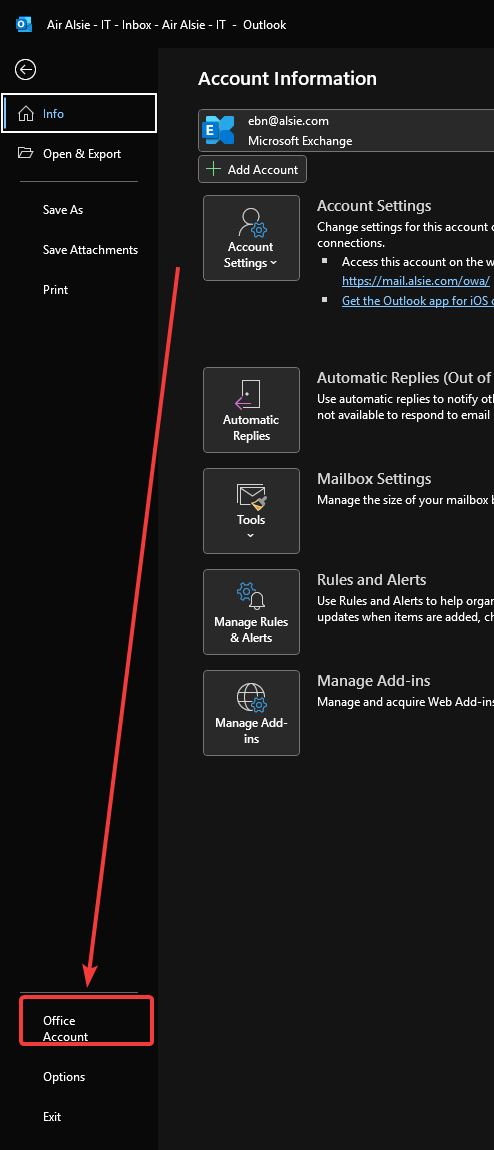
3 Sign out of Work/School account and sign back in with company credentials
Step 3
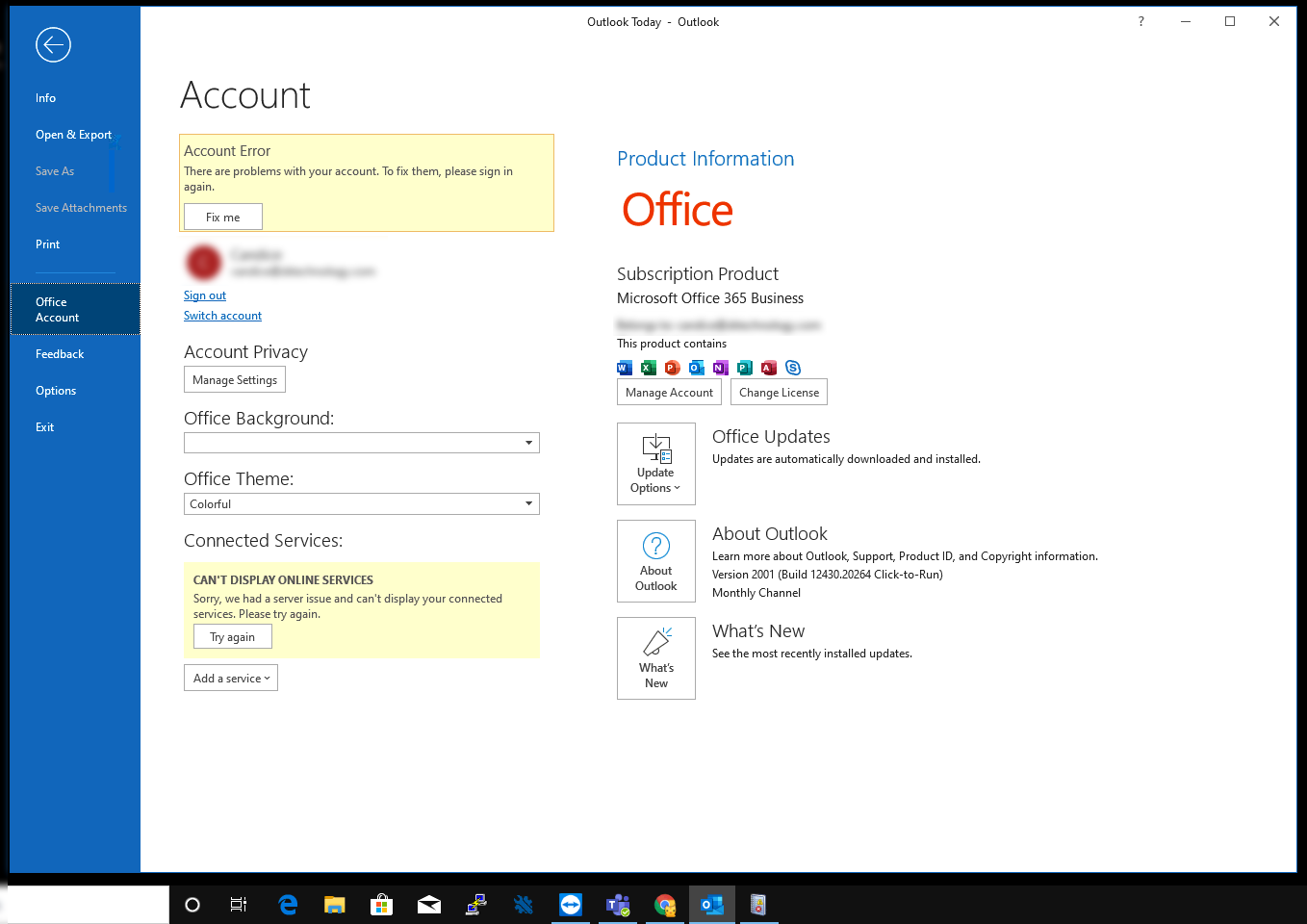
4
Verify the correct work/school account is selected under Account
5
It is common that an error occurs, if everything looks normal in Office then please disregard the error
6 Clear your browser cache to resolve web sign-in issues
- Chrome: Menu > Settings > Privacy & Security > Clear browsing data (Cached images and files)
- Edge: Menu > Settings > Privacy, search, and services > Clear browsing data (Cached images and files)
- Firefox: Menu > Settings > Privacy & Security > Cookies and Site Data > Clear Data (Cached Web Content)
- Safari (macOS): Safari > Settings > Advanced > Show Develop menu, then Develop > Empty Caches